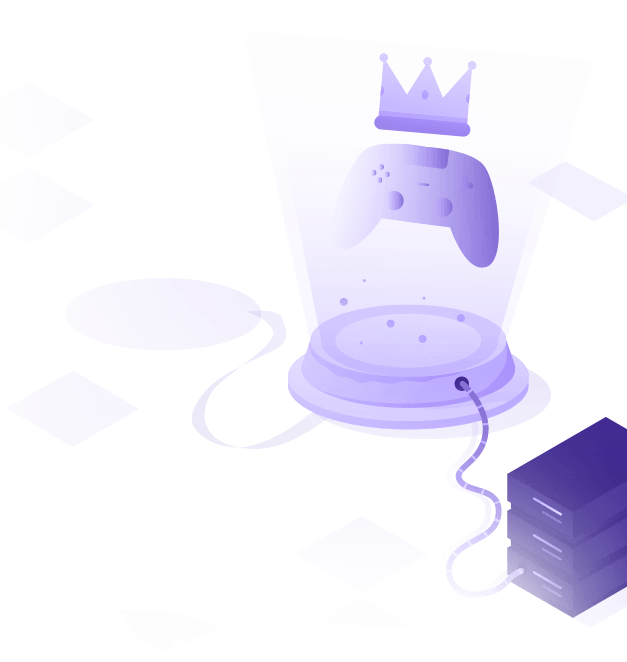FORTIAS SAGA - FAQs
1. ACCOUNT
Link account
There are 2 ways to create an account for Fortias Saga:
- Linking with Google Play Games (Android platform)
With the game version on Android devices, you can try to enter the random text in the giftcode button to link the account with Google Play Games.
If the system shows "Error", please follow the steps:
- Please go to Google Play Games > Select Settings > Change account for the game and see if you are logged into Fortias Saga.
- If you see the "Sign Out" line, select "Change" to sign in.
- When you see the UID, it's linked.
- Linking with Game Center (iOS platform)
With the game version on iOS devices, you can try to enter the random text in the giftcode button to link the account with Game Center.
If the system shows "Error", please follow the steps:
- Please go to Game Center > View Profile > Find and open Fortias Saga.
- When you see the UID, it's linked.
UID
The UID displays as character string consisting of letters and numbers when you link account successfully and you can:
- Enter giftcode
- Change the default nickname
- Access Arena mode
Save/ Load
- Save: to back up the data on the server of Fortias Saga.
- Load: to install the back up data from the server of Fortias Saga. (Limit: load once a week)
Transfer data
Different platforms:
- The game data can't be transferred between Android and iOS platforms.
Same platforms:
Android:
- Save the data on the old device.
- Use the same Google Play Games account to install the game on the new device.
- Open the game on the new device and load the data from the account.
iOS:
- Save the data on the old device.
- Use the same Game Center account to install the game on the new device.
- Open the game on the new device and load the data from the account.
2. PURCHASE
Deducted but don't receive the items
- Wait for 24 hours after purchasing successfully.
- When you still don't see the items of the package, contact support with the detail:
- UID
- Game version
- Photo of receipt and in-game
3. GAMEPLAY
4. CONTACT SUPPORT
- Discord server: Contact Support Channel
https://discord.com/channels/1198918928588603392/1220571871842402385 - Meta Fanpage: https://www.facebook.com/FortiasSagaRPG
- Gmail: support@ondigames.com
5. COMMUNITY
Game Community
Join our community for more rewards:
- Discord: https://discord.gg/rcUCEsmgF6 (300 ruby for first join)
- Twitter: https://twitter.com/FortiasSaga (300 ruby for first join)
- Meta Fanpage: https://www.facebook.com/FortiasSagaRPG
- Meta Group: https://www.facebook.com/groups/fortias.saga (300 ruby for first join)
And more surprise gifts and news!!!
First Join Reward
How to receive the first join reward:
- Open Game > Community.
- Choose the community.
- Join the community > back to the game and receive the ruby.
6. WARNING
All the hack/cheat accounts will be banned forever. Let’s create a balanced and fair game environment together!